Resetting NTFS Permissions in Windows 7
Here’s the scenario. A friend of mine gave me his old disk drive to have it copied to a new drive. The old drive had permissions set on files and folders. Some of the files were not accessible, I was getting “Access Denied”.
I tried to right-click/properties on the folders that were not accessible and changed their owner and changed permissions but some folders were still inaccessible not matter what I did.
After some research, it turned out the tool “cacls” that allows one to display or change ACLs (access control lists) can help to reset ACLs.
In Windows 7 it is called “icalcs”. To reset files permissions simply do this:
- Run “cmd” as Administrator
- Go to the drive or folder in question, for example:
cd i: - To reset all the files permissions, type:
icacls * /T /Q /C /RESET
That is it!
After that, the files permissions were reset and I could access them just fine.
icacls is a handy tool to change permissions of files en masse.
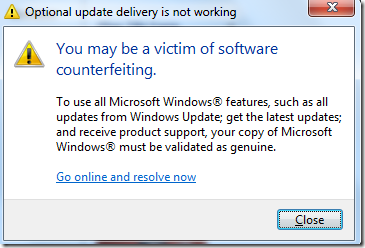
Yorumlar