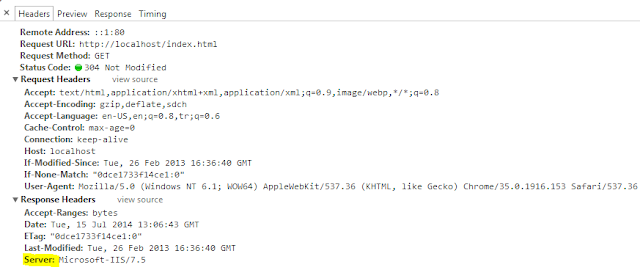MAC OS X’TE HOSTS DOSYASINI DÜZENLEME
Host dosyasını düzenlemek için host dosyasını terminal üzerinden düzenleyeceğiz . Adım 1 – Terminal uygulamasını açalım Either by start typing Terminal on the Spotlight, or by going into Uygulamalar -> Araçlar -> Terminal. Adım 2 – Hosts dosyasını açma aşağıdaki komutu çalıştırıp editör de hosts dosyasını açalım: 1 $ sudo nano / private / etc / hosts root şifremizi girelim. Adım 3 – hosts dosyasını düzenleme örneğin bir siteniz var ve localhost üzerinde gerçek domain adıyla test etmek istiyorsunuz. bunun için şöyle bir satır ekleyelim; 127.0.0.1 siteniz.com www.siteniz.com Adım 4 – hosts dosyasını kaydet işimiz bittikten sonra ctrl+X tuşlarına basıp, Y yazıp enter tuşuna basarak işlemi tamamlıyoruz. Step 5 – Flush DNS cache ( DNS cache temizleme) yaptığımız değişikliğin etkili olması için aşağıdaki komutu çalıştıralım: 1 $ dscacheutil - flushcache artık tarayınıza www.siteniz.com yazarak çalıştırabilirsiniz.