How to Disable the Write Protection on Dell Windows 8 USB Recovery Sticks
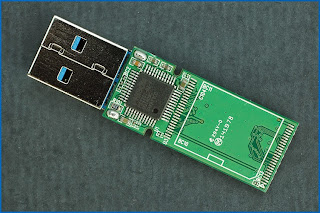
If you've purchased a PC from Dell lately you might have noticed that there is an option to get the recovery media, specifically Windows 8.1, on an 8GB USB flash drive. If you work in an IT department, these flash drives might start piling up and you might want to try and use them, at least some of them, for something else. Here's the rub... the freaking things are read only. I don't know about Dell's consumer level PC's but stuff like the Latitude laptops can be had with an optional 8GB bootable USB 3.0 flash drive with Windows 8.1 on it. Unfortunately, these flash drives are write protected. They can't be written to, formatted, or partitioned, but if you're willing to loose all the data currently on the drive, they can be made to work. Low level formatting the drive will wipe all the data and disable the write protection. A Dell USB flash drive without it's skin A close up of the USB controller chip - Phison PS2251-07 Nope. Cant writ...