IIS7 HTTP isteklerini HTTPS sayfasına Yönlendirmek
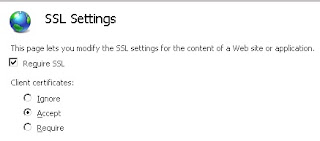
IIS7'de HTTP isteklerini HTTPS sayfasına Yönlendirmek IIS 7 de host ettiğiniz uygulamaya sadece https olarak erişilmesini istiyorsanız SSL sertifikanızı yükledikten sonra yapmanız gerekenler: 1. IIS Manager'dan ilgili uygulamayı çalıştıracağınız siteyi seçin , featureview de "SSL Settings" e çift tıklayıp "Require SSL" seçeneğini aktif hale getirin. 2. Feature view'e dönüp bu kez "Error Pages" seçeneğine çift tıklayıp açılan sayfada sağdan "Add" linkine tıklayın, gelen pencerede "Status Code" bölümüne 403.4 yazın ve en alttaki "Respond with a 302 redirect" seçeneğini seçip aktif olan bölüme sayfanızın yönlendirilmesini istediğiniz https sayfa linkini yazın ( örn: https://aaa.bbb.com/ ) ve OK e basın.