Changing Mailbox Type of an existing Mailbox
You might have encountered the case where you (or someone else) created a regular mailbox, that should have been a shared mailbox? There is help.
The type of mailbox can easily be changed by using the appropriate Exchange Management Shell command from below.
Regular Mailbox
Set-Mailbox -Identity {Mailbox Name} -Type Regular
Room Mailbox
Set-Mailbox -Identity {Mailbox Name} -Type Room
Equipment Mailbox
Set-Mailbox -Identity {Mailbox Name} -Type Equipment
Shared Mailbox
Set-Mailbox -Identity {Mailbox Name} -Type Shared
Note: There might be further setting changes required in addition to above commands, i.e. for a shared mailbox: granting people access, for room mailboxes: setup of auto-accept features etc.
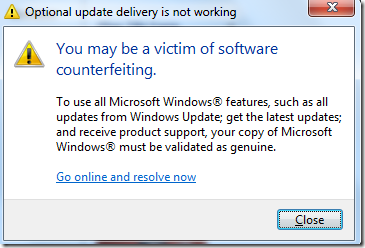
Yorumlar