Display entries in Windows DNS cache
DNS search results are cached on local systems to prevent a lookup every time the search is required. Sometimes during troubleshooting it is helpful to see the contents of the DNS client cache. This recipe describes the process of viewing the Windows DNS cache.
To view the DNS cache on the local system, type the following command from a command prompt:
ipconfig /displaydns | more
The | more is optional and will pause the output after each screenful which may be helpful since the DNS cache can get large and the output format uses several lines per record.
A sample output from this command is shown below. This is an address lookup for the host microsoft.com. The Record Name and A (Host) Record lines show the request and answer. The Time To Live field shows the number of seconds before this entry expires.
microsoft.com
—————————————-
Record Name . . . . . : microsoft.com
Record Type . . . . . : 1
Time To Live . . . . : 3597
Data Length . . . . . : 4
Section . . . . . . . : Answer
A (Host) Record . . . : 207.46.197.32
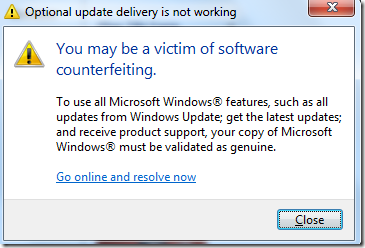
Yorumlar