Change Mailbox Display Name to Format “Lastname, Firstname”
By default the Display Name of Exchange Mailboxes is in the format of “Firstname Lastname”. To change this for an existing mailbox to “Lastname, Firstname”, use the Exchange Management Shell command below.
Get-Mailbox “User Name” | Get-User | ?{ $_.Lastname -ne $null } | %{ $dispName=$_.LastName + “, ” + $_.FirstName ; set-mailbox $_.SamAccountName -Displayname $dispName }
In case you want to revert back to the format “Firstname Lastname”, here’s the command for that.
Get-Mailbox “User Name” | Get-User | ?{ $_.Lastname -ne $null } | %{ $dispName=$_.FirstName + ” ” + $_.LastName ; set-mailbox $_.SamAccountName -Displayname $dispName }
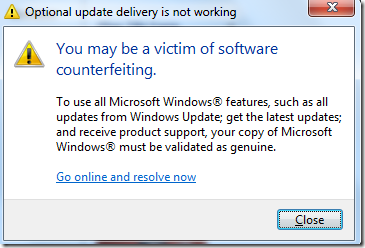
Yorumlar