How to install .NET Framework 3.5 on Windows Server 2012 and Windows Server 2012 R
If you have an application that you want to run on Windows Server 2012 that requires the .NET Framework 3.5, you will most likely run in to a problem when trying to install it. If you are trying to install .NET Framework 3.5 from the Server Manager GUI, you will see this when installing the feature:
“Do you want to specify an alternate source path? One or more installation selections are missing source files…”
To solve this, you can either:
1. Go to a command prompt and enter this:
dism /online /enable-feature /featurename:NetFX3 /all /Source:d:\sources\sxs /LimitAccess
Note: Source should be the Windows installation disc. In my case, this was located on D:
2. Go down to “Specify an alternate source path” and enter “d:\sources\sxs” as the path.
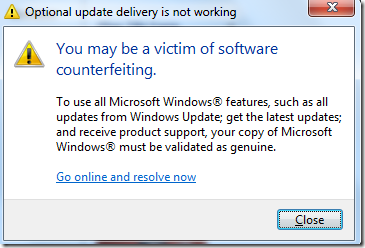
Yorumlar