Windows 7 Cannot Access Shadow Copies in Windows Server 2003
When you connect to a share hosted on Windows Server 2003 from a Windows 7 client joined to the domain and you select “Restore previous versions” or the “Previous Versions” tab under properties of the share/folder, you get a view that shows snapshots with the incorrect time, with share names missing and that cannot be restored. if you open the contents of the snapshot you notice that you are actually viewing the CURRENT contents of the network share and NOT the stored contents of the shadow copy snapshot that is stored on the server.
This is the experience when opening the Previous Versions of a share:
And this is a sample when opening the properties of a folder inside the network share:
As mentioned before, Copy and Restore do not work as expected. Furthermore, opening the contents, shows a view of the current content.
Resolution
To correct this issue, you have to remove the following registry value from your SBS 2003 server:
Before editing the registry make sure you have a working system state backup of the server.
- On your Windows 2003 server, open REGEDIT and navigate to the following location:
HKLM\SYSTEM\CurrentControlSet\Services\lanmanserver\Parameters - Right click on parameters and select Export.
- Once the export is completed, find the entry for DisableDownLevelTimewarp, select it and then delete it.
After deleting the mentioned key, re-test accessing the Previous Versions from your Windows 7 client. You should see the expected functionality of being able to access the existing shadow copy snapshots.
If you have XP clients, you need to make sure they have Service Pack 3 installed.
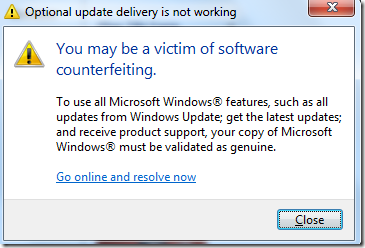
Yorumlar