View and Edit Two Files Side By Side in SQL Server and Notepad++
Notepad++ is the editor that programmers prefer most because it is fast and lightweight. It is also bundled with tons of features and smart plugins. Notepad++ can be downloaded for free and is available on Windows as well as other operating systems. There are various tips and tricks that you can use to increase your productivity with Notepad++. One of the coolest tricks is viewing and editing two files side by side.
Use the following steps to view two files side by side in Notepad++.
1. Open both the files you want to view simultaneously with Notepad++.
2. Right-click on any one of the file tabs, and click Move to Other View.
3. After you have viewed the two files side by side, you can go back to the previous tabbed view by right-clicking on the file and then clicking on Move to Other View. This will give you the normal document view of the files.
In SQL Server, you can open two scripts at the same time either vertically or horizontally. This makes it easier to view the same files to see any differences or to work with two different scripts simultaneously.
Use the following steps to view and edit two files side by side horizontally in SQL Server.
1. Open your scripts with SQL server, or create a new connection to SQL server.
2. Right-click on any tab, and click New Horizontal Tab Group.
New Horizontal Tab View
Use the following steps to view and edit two files side by side vertically in SQL Server.
1. Open your scripts with SQL server, or create a new connection to SQL server.
2. Right-click on any tab, and click New Vertical Tab Group.
New Vertical Tab View
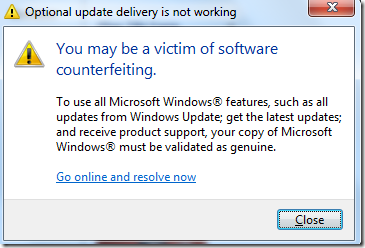
Yorumlar