wbemupgd.dll
Hata Mesajı:
"Setup library wbemupgd.dll could not be loaded, or function OcEntry could not be found. Contact your system administrator. The specific code is 0x7e"
ÇÖZÜM:
WBEM ortam değişkeni eklemek ile ilgili sorunu çözmek için şu adımları izleyin:
1. Başlat'ı tıklatın, Denetim Masası'nın üzerine gelin ve sonra Sistem'i tıklatın.
2. Gelişmiş sekmesinde, Çevre Değişkenler.
3. Sistem Değişkenleri altında, Yol ve sonra Düzenle'yi tıklatın.
4. Tıklatın Değişken değeri kutunun içini ve sonra Değişken değeri kutusunda sonunda ekleme noktasını koymak END tuşuna basın.
5. Tipi;% SYSTEMROOT% \ SYSTEM32 \ WBEM ve Tamam'ı tıklatın.
6. Tamam'ı tıklatın ve sonra Tamam'ı tıklatın.
To do this, follow these steps:
1. Click Start, point to Control Panel, and then click System.
2. On the Advanced tab, click Environment Variables.
3. Under System Variables, click Path, and then click Edit.
4. Click inside the Variable value box, and then press END to put the insertion point at the end of the Variable value box.
5. Type ;%SYSTEMROOT%\SYSTEM32\WBEM, and then click OK.
6. Click OK, and then click OK.
"Setup library wbemupgd.dll could not be loaded, or function OcEntry could not be found. Contact your system administrator. The specific code is 0x7e"
ÇÖZÜM:
WBEM ortam değişkeni eklemek ile ilgili sorunu çözmek için şu adımları izleyin:
1. Başlat'ı tıklatın, Denetim Masası'nın üzerine gelin ve sonra Sistem'i tıklatın.
2. Gelişmiş sekmesinde, Çevre Değişkenler.
3. Sistem Değişkenleri altında, Yol ve sonra Düzenle'yi tıklatın.
4. Tıklatın Değişken değeri kutunun içini ve sonra Değişken değeri kutusunda sonunda ekleme noktasını koymak END tuşuna basın.
5. Tipi;% SYSTEMROOT% \ SYSTEM32 \ WBEM ve Tamam'ı tıklatın.
6. Tamam'ı tıklatın ve sonra Tamam'ı tıklatın.
To do this, follow these steps:
1. Click Start, point to Control Panel, and then click System.
2. On the Advanced tab, click Environment Variables.
3. Under System Variables, click Path, and then click Edit.
4. Click inside the Variable value box, and then press END to put the insertion point at the end of the Variable value box.
5. Type ;%SYSTEMROOT%\SYSTEM32\WBEM, and then click OK.
6. Click OK, and then click OK.
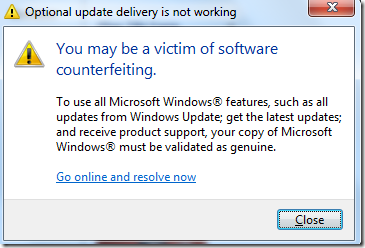
Yorumlar