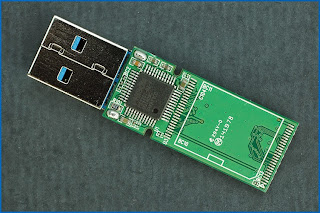The OLE DB provider "Microsoft.ACE.OLEDB.12.0" for linked server "(null)" reported an error. The provider did not give any information about the error.
Exec sp_configure ' show advanced options' , 1; RECONFIGURE; GO Exec sp_configure ' Ad Hoc Distributed Queries' , 1; RECONFIGURE; GO EXEC master.dbo.sp_MSset_oledb_prop N ' Microsoft.ACE.OLEDB.12.0' , N ' AllowInProcess' , 1; GO EXEC master.dbo.sp_MSset_oledb_prop N ' Microsoft.ACE.OLEDB.12.0' , N ' DynamicParameters' , 1; GO Insert into OPENDATASOURCE ( ' Microsoft.ACE.OLEDB.12.0' , ' Data Source=C:\upload_test.xlsx;Extended Properties=Excel 12.0' )...[Sheet1$] SELECT ColumnNames FROM Your_table -- Sheet Should be already Present along with headers EXEC master.dbo.sp_MSset_oledb_prop N ' Microsoft.ACE.OLEDB.12.0' , N ' AllowInProcess' , 0; GO EXEC master.dbo.sp_MSset_oledb_prop N ' Microsoft.ACE.OLEDB.12.0' , N ' DynamicParameters' , 0; GO Exec sp_configure ' Ad Hoc Distributed Queries' , 0; RECONFIGURE; GO Exec sp_configure ' show advance...